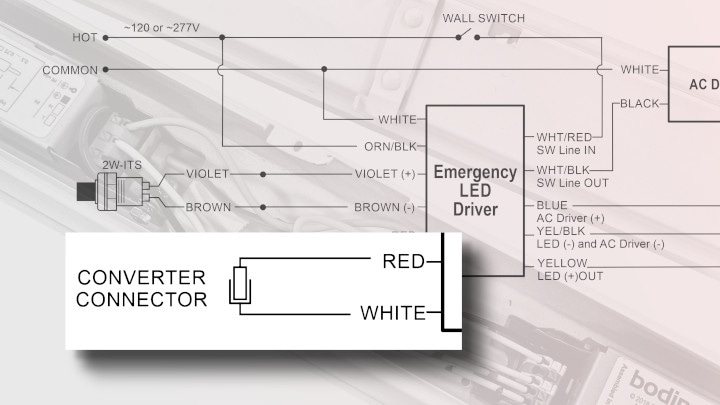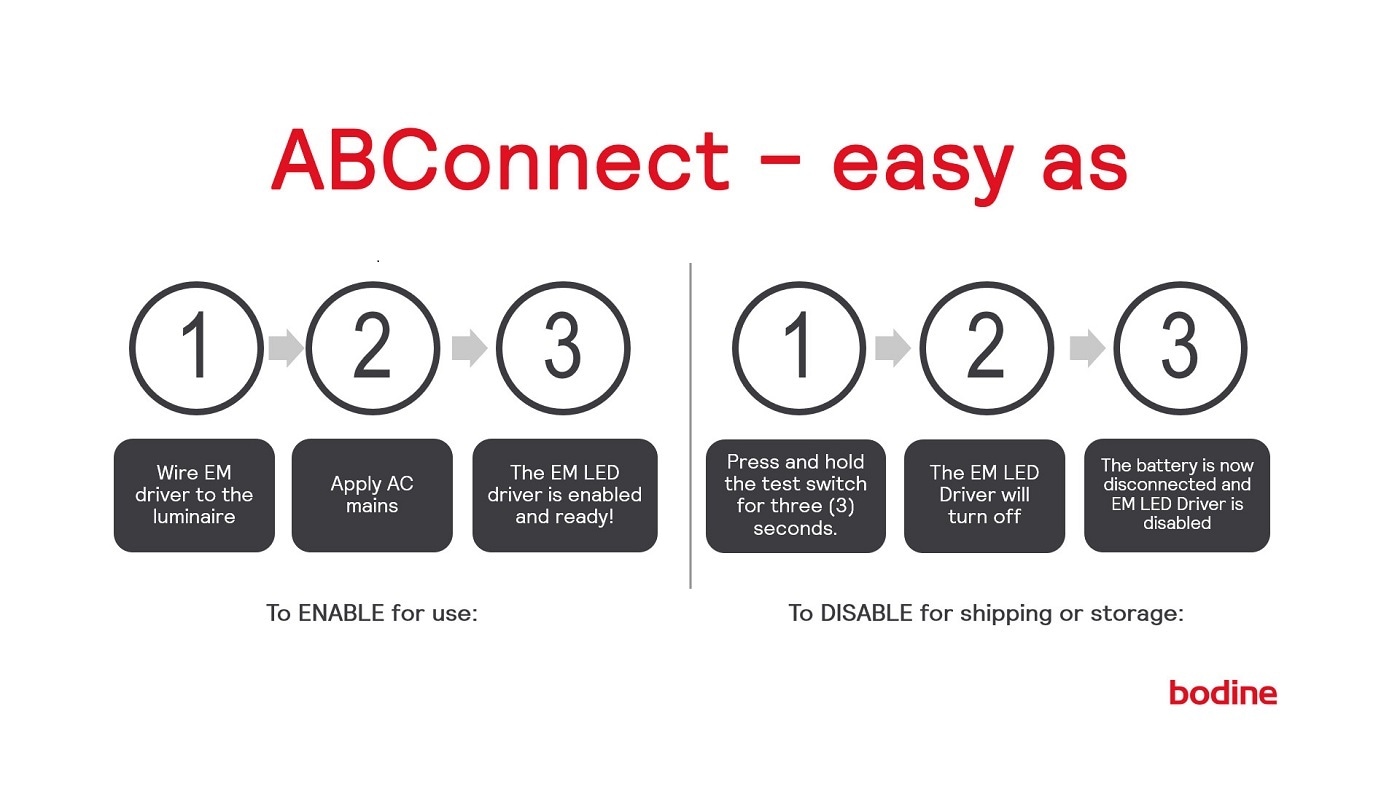Two important things to know about Bodine’s ABConnect
1. Installation Made Easy
The emergency function is enabled as soon as power is applied. You can complete installation with or without power instead of going back into each luminaire to close the inverter connector after power becomes available. This can help to reduce installation errors, such as: closing the connector prematurely, damaging the battery pack or leaving the inverter connector open, resulting in loss of function. Installers can avoid wasting time and cost by eliminating additional trips to each fixture when enabling their emergency functions. In fact, luminaires that are sealed against the environment, like for wet or hazardous locations, may not need to be accessed at all, which ensures the integrity of the seal is maintained.
2. Reliability You Can Depend On
ABConnect can be safely stored for an extended period with no impact to the battery. As a result, this prevents product damage during long periods of power loss. We offer two avenues for disabling your emergency driver to help simplify this process. 1.) Simply remove AC power, and press and hold the test switch for three seconds. You’ve now disabled the emergency mode, leaving the product in its deactivated state. or 2.) Allow the product to run through a full discharge test. Once it does, ABConnect kicks in and disables the unit itself. Both methods fully disconnect the battery. After you resume power, the fixture activates the emergency function, immediately connects the battery to the circuit and resumes normal operation.
ABConnect streamlines the installation process for more secure, efficient wiring without sacrificing on product quality. Installers can assemble, test and disable their emergency drivers in a few easy to automate steps.