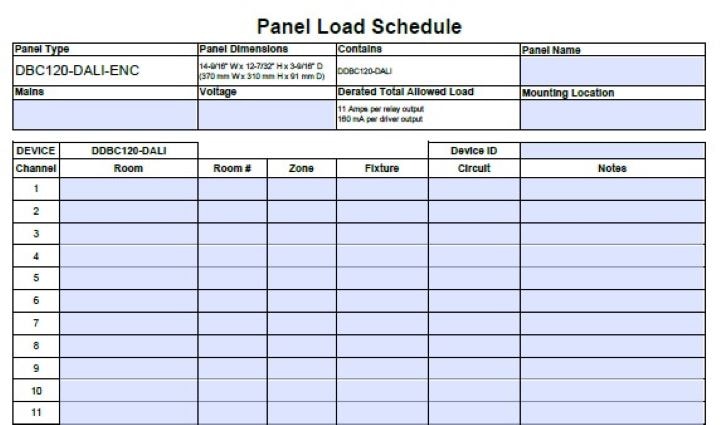The Genlyte Solutions connected design team is here to support the design of lighting controls projects, large and small. A variety of tools are available to support our trained partners in independent project design at any pace and level.
Below, you’ll find materials to support in take-offs, device layouts, single-line drawings and submittals so you can quickly design Philips Dynalite systems that comply with unique project needs.

For support with take-offs and device layout creation, download the Bluebeam toolkit.
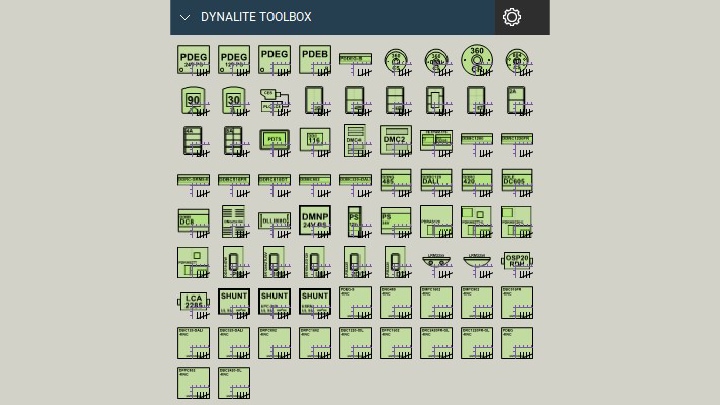
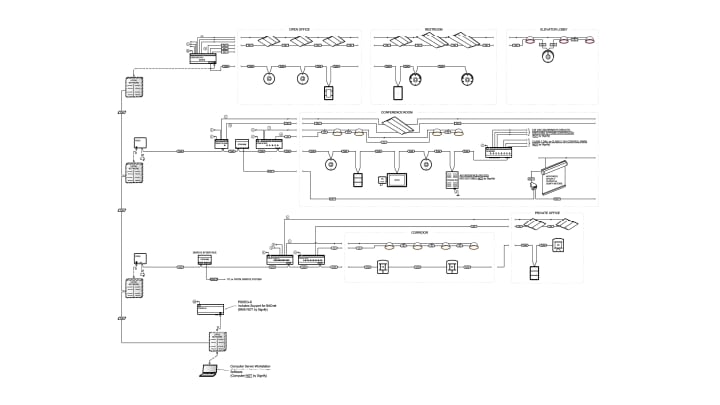
For support in creating or modifying controls drawings, download the product CAD blocks. Drawings include controllers, user interfaces, sensors and other devices. Start from scratch or add to an existing drawing.
For support with typical network layouts and networking information, download the typical Dynalite diagram network architectures one-line CAD blocks. This file also includes select device wiring details.
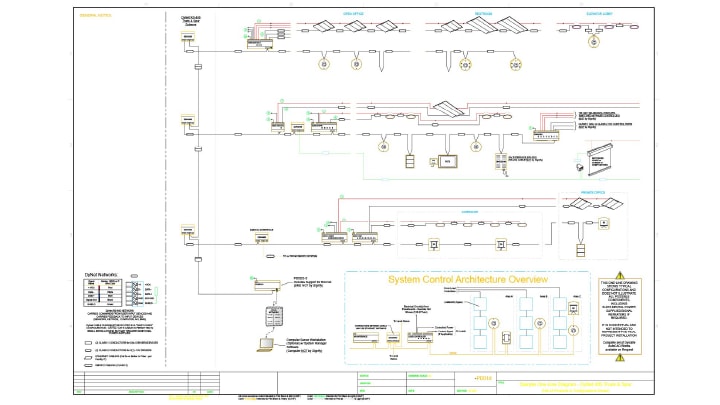
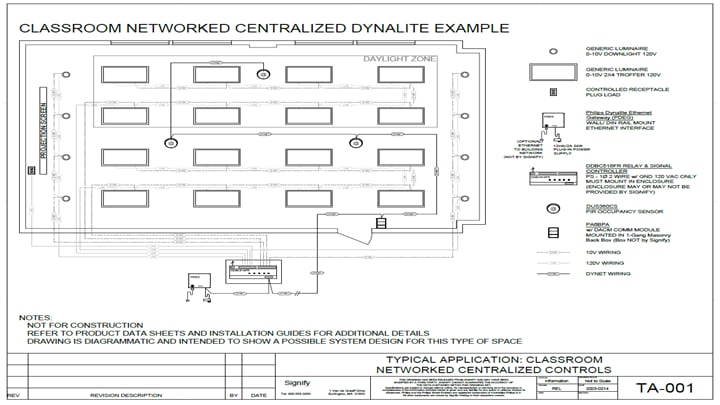
Additional design tools and templates, including fillable panel load schedule templates.